Appearance
Feed Schedules
A Feed Schedule is a sequence of mixtures designed to be used over a period of time. This is useful for crops that have different nutrient requirements at different stages of their life cycle (e.g., vegetative, flowering, fruiting).
Creating a Feed Schedule
- Navigate to the Feed Schedules page.
- Click "New Feed Schedule".
- Give the schedule a name (e.g., "Tomato - Seed to Harvest").
- You can then add mixtures to the schedule.
Adding Mixtures to a Schedule
- Inside the feed schedule editor, locate the Mixtures section.
- Click the Add Mixture button in the section toolbar.
- Select one of your saved Mixtures.
- Specify the duration (in days) that this mixture should be used for.
- You can also set the order of the mixtures in the schedule.
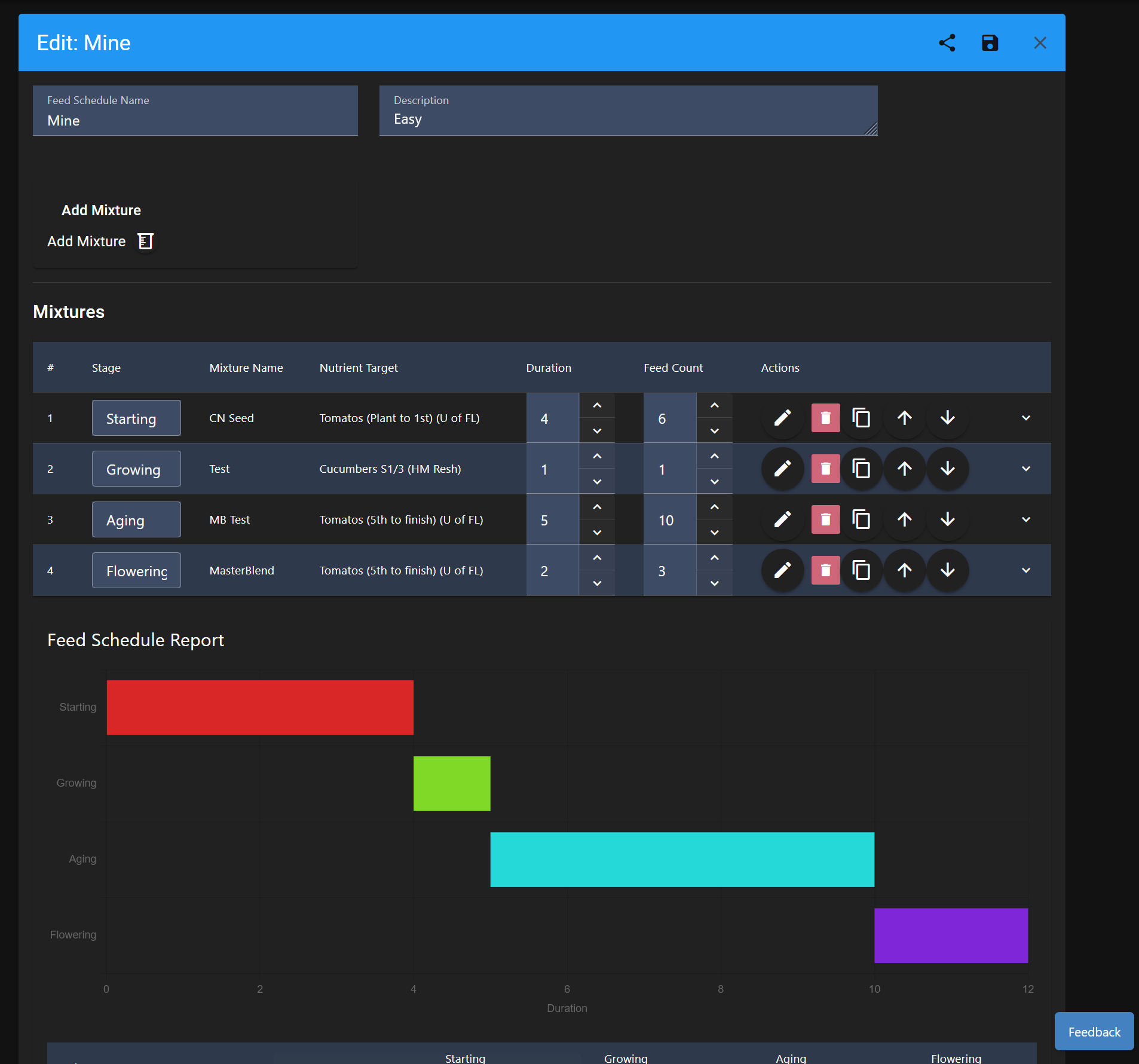
How to Use a Feed Schedule
Once you have a feed schedule, you can use it as a reference for when to switch your nutrient solutions. The application will show you which mixture to use on any given day of your grow cycle.
This feature helps you to plan your entire grow season in advance, ensuring that your plants get the optimal nutrition at every stage.
Cost Projection
Commercial and serious hobbyist growers need to know their budget. The Feed Schedule editor automatically calculates the projected cost of your entire grow cycle.
- Stage Breakdown: See how much you will spend during the Vegetative vs. Flowering stages.
- Total Cost: View the Grand Total estimate for the entire schedule.
Prerequisite: You must have costs entered for your substances.
Sharing Feed Schedules
Just like Shared Mixtures, you can share your entire feed schedule with the community.
- Open the Feed Schedule you wish to share.
- Click the Share icon.
- Copy the generated link.
Privacy & Security
When you create a shared link, the system generates a secure Snapshot of your schedule. We prioritize your privacy by strictly limiting what is included in this snapshot:
- What is Shared: The functional data required to recreate the schedule (Mixture names, nutrient analyses, formulations, and concentration labels).
- What is NOT Shared: Your personal descriptions and notes are stripped and replaced with generic text (e.g., "Imported from shared schedule"). Sensitive details like Store URLs and shelf data are also removed.
This ensures you can share your feeding strategy without revealing your personal notes or supplier details.
Importing a Shared Schedule
If you receive a link to a shared feed schedule, you can import it into your own account:
- Click "Save to My Schedules" on the shared view.
- The system will automatically import the schedule and create copies of all the Mixtures (and their required substances) contained within it.
- You will then own a complete, independent copy of the schedule that you can adjust to fit your specific environment.