Appearance
Substances
Substances are the fundamental building blocks of your nutrient mixtures in Hydro-Calc. This section explains how substances are managed and utilized within the application.
What is a Substance?
A substance represents a single chemical ingredient or component that you might use in your hydroponic nutrient solution. Each substance has its nutrient details, which details its chemical makeup.
There are two main types of substances:
- Global Substances: These are pre-populated, read-only substances available to all users. They typically represent common fertilizers and chemicals with known compositions.
- User Substances: These are custom substances created and managed by individual users. This allows you to add unique products or specific formulations that might not be in the global database.
Managing Substances
Viewing Substances
Navigate to the Substances page.
Use the Search bar to find ingredients by name or description.
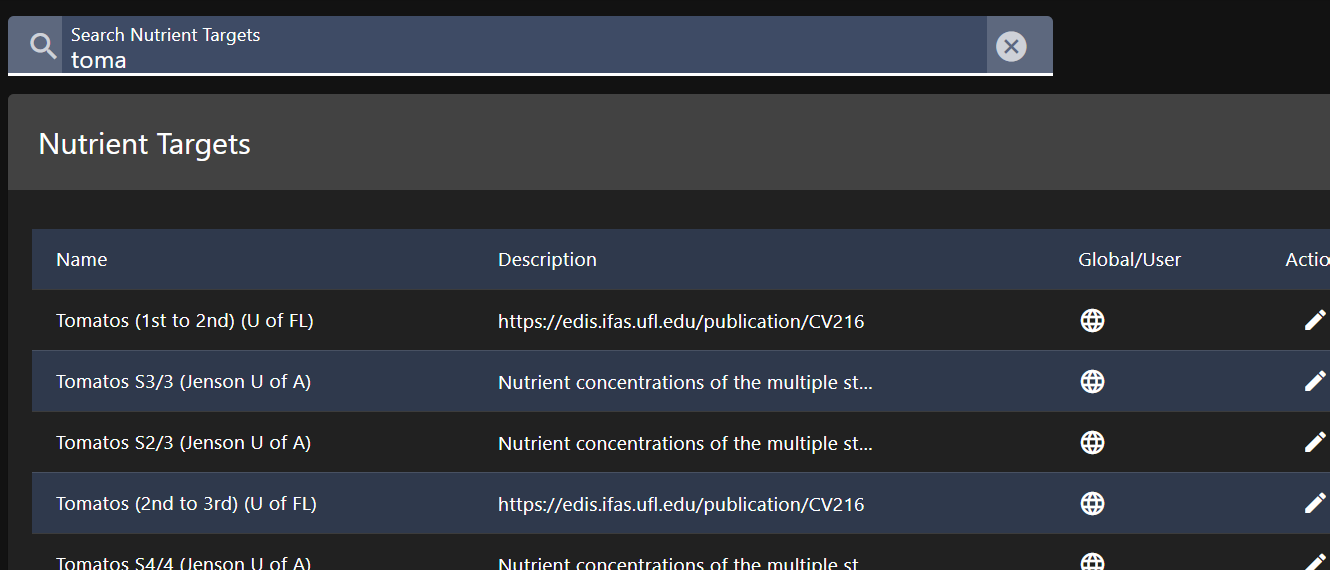
Use the Library Filters (toggle buttons at the top right) to switch views:
- All: The default view, showing both your private items and the public library.
- My Items: Shows only the custom substances you have created.
- Global Library: Shows only the read-only public database.
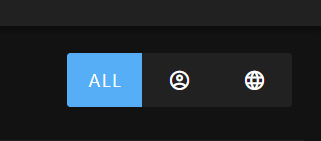
Creating a New User Substance
To create a custom substance:
- Navigate to the Substances page.
- Click the "Add New Substance" button.
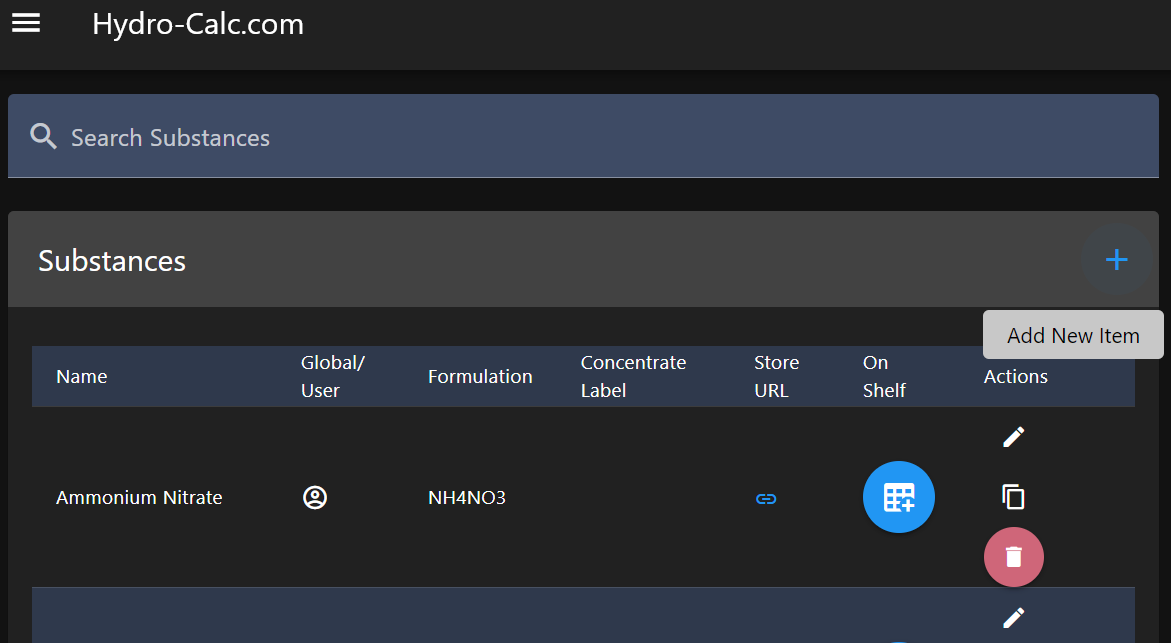
- Fill in the substance details, including its name, formulation, description, and most importantly, as well as nutrient details in a % by weight format.
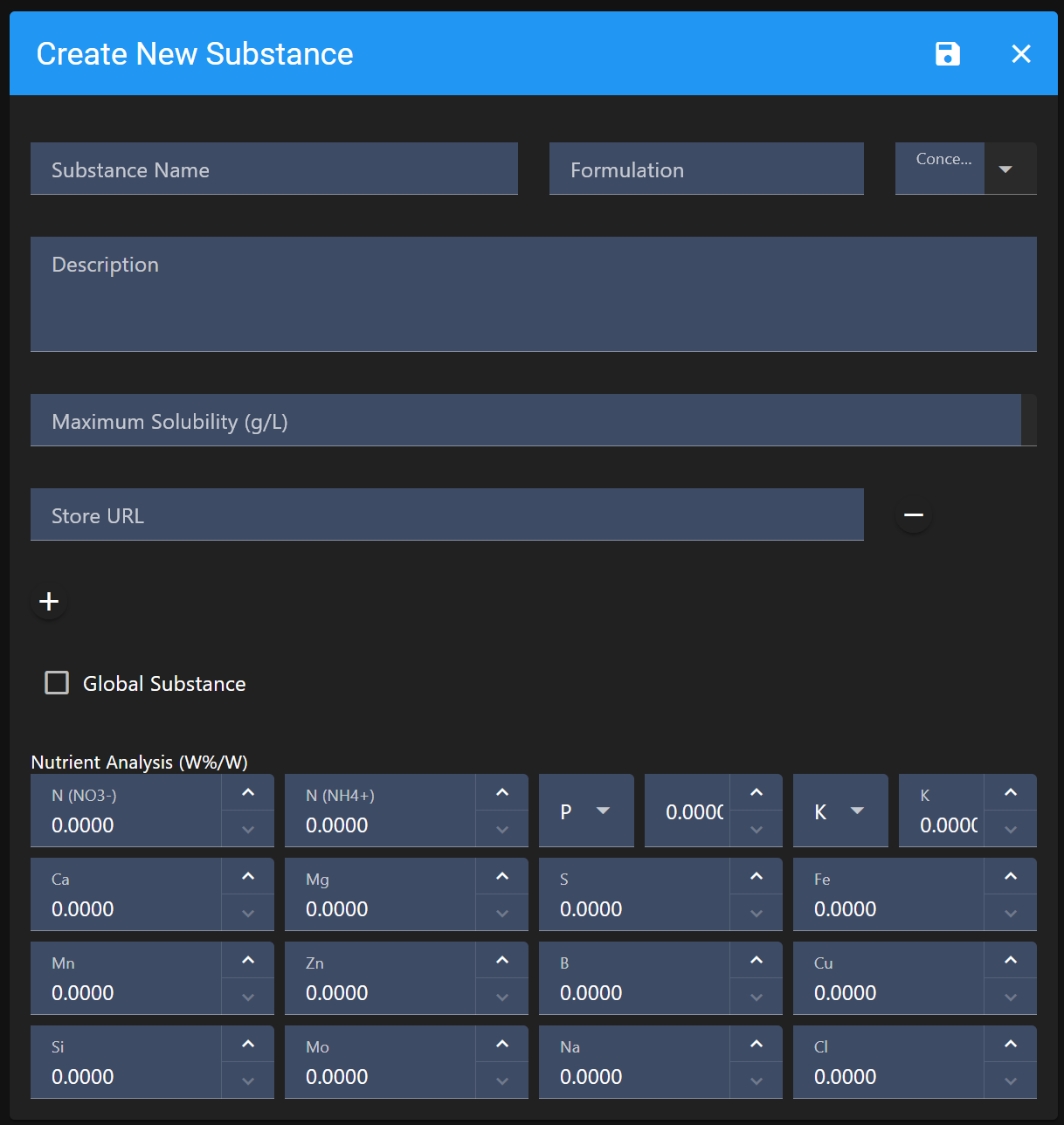
- Save the new substance. It will now appear in your list of substances.
Configuring Global Substances for Your Use
While global substances are read-only, you can create a configurable version for your personal use. This is useful if you want to:
- Adjust the nutrient details to match a specific product you own that might have slightly different values than the generic global entry.
- Add personal notes or store URLs.
To do this:
- Navigate to the Substances page.
- Find the global substance you wish to configure.
- Click the "Copy to My Substances" or similar action button.
- A new user substance will be created with the global substance's details pre-filled. You can then modify these details as needed and save it as your own custom substance.
Adding Substances to Your Shelf
The Shelf is where you manage the inventory and specific parameters of the substances you actively use. Adding a substance to your shelf does not create a copy of the substance itself. Instead, it allows you to:
- Specify the
quantity on handfor that substance. - Set the
purityif it differs from the standard. - Track other inventory-related parameters.
To add a substance to your shelf:
- Navigate to the Substances page.
- For any substance (global or user-created), click the "Add to Shelf" button.
- You will be prompted to enter details like quantity and purity.
- Once added, you can manage these parameters from your Shelf page.
By effectively managing your substances, you ensure that your nutrient calculations are based on accurate data, leading to more precise and effective nutrient solutions.